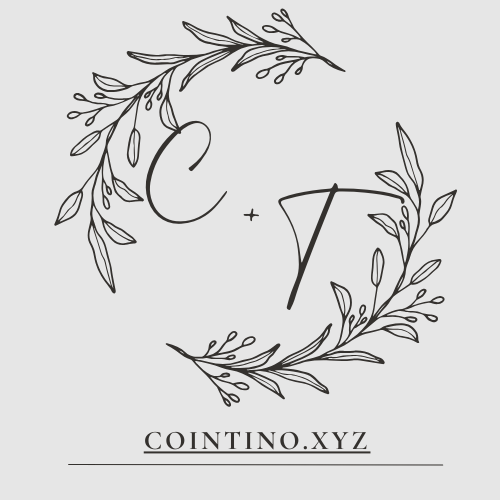Blog
From Sketching to Shading Discover Powerful Digital Art Techniques for Stunning Results
Digital art has become a dominant force in the world of creative expression. From traditional illustration styles to more experimental, abstract compositions, digital art offers artists endless possibilities to create stunning pieces. The journey from sketching to shading in digital art is an essential skill for any aspiring digital artist, and mastering it requires both knowledge and practice. In this article, we’ll explore powerful digital art techniques, starting from basic sketching methods to advanced shading techniques, that will help you produce dynamic, polished, and professional results in your digital artwork.
1. The Fundamentals of Digital Art Tools
Before diving into the techniques for sketching and shading, it’s important to understand the essential digital tools that artists use to create their work. These tools are typically found in programs like Adobe Photoshop, Corel Painter, Procreate, and others that are designed specifically for digital artwork.
a. Brushes and Tools
- Brush Types: Different brushes in digital art allow for various effects. For sketching, artists often use hard round brushes or pencil brushes for clean, precise lines. For shading, soft round or textured brushes are commonly used to create smoother transitions and depth.
- Layering: Layers are one of the most powerful aspects of digital art. You can work on multiple elements of your artwork independently without disturbing others, making it easier to add and refine details, adjust compositions, or correct mistakes.
- Opacity and Flow Control: Adjusting the opacity and flow of your brushes will give you more control over how light or heavy your strokes appear. These settings are especially useful when shading, as they allow for soft transitions and smoother gradients.
b. Color Palettes and Gradients
Understanding color palettes is vital in both sketching and shading. Digital artists can easily create custom color palettes that reflect the mood, lighting, or theme of their piece. Gradients are also helpful tools in digital art to create smooth transitions between colors, especially when rendering shadows or soft highlights.
2. The Process of Digital Sketching
Sketching is the foundation of any artwork, whether digital or traditional. It is during this phase that you lay out the structure, proportions, and composition of your work. For digital artists, there are a few unique techniques to enhance the sketching process.
a. Creating a Strong Foundation with the Line Art
Before diving into detailed rendering, start with a clean line drawing. This is your blueprint. Use a simple, thin brush to create your basic sketch. Don’t worry about perfection; this phase is all about getting the general shapes and proportions right.
- Tips for Sketching:
- Use a light color for your initial sketching phase (such as a soft blue or red) so you can distinguish it from your final lines.
- Pay attention to proportions and symmetry, especially when working on human figures or intricate designs. Digital tools allow for easy corrections, so take advantage of the flexibility.
- Create guidelines and grids in your sketch layer to maintain balance, symmetry, and proportion in complex compositions.
b. Building the Structure with Layers
In digital art, the beauty of sketching lies in the ability to adjust your lines and shapes without starting over. Break your sketch into multiple layers: one for the basic outline, and others for adding details such as facial features, clothing, or background elements. This layer-based approach enables you to manipulate specific parts of the drawing without disturbing the rest of the piece.
c. Refining the Sketch
After you’ve laid out the rough shapes and outlines, move on to refining the sketch. You can use a finer brush or a textured pencil tool to add depth and clarity to the image. Focus on smoothing out lines, adding necessary details, and ensuring that the proportions and shapes are accurate.

3. Mastering Shading Techniques in Digital Art
Shading is where digital art truly comes to life. Proper shading creates depth, dimension, and realism by indicating how light interacts with different surfaces. In digital art, this is achieved through various techniques that can be used alone or in combination.
a. Understanding Light and Shadow
The foundation of effective shading starts with understanding light direction. Before applying any shading, decide on the light source in your artwork. This will help you identify areas that should be illuminated and those that should be in shadow. Here’s how you can approach this:
- Light Source: Choose where the light comes from (top, side, front, etc.). This dictates how shadows will fall across your subject.
- Cast Shadows: These are the dark areas that are blocked from light by an object. Cast shadows create a sense of depth and ground the subject in the environment.
- Form Shadows: These are the shadows that occur on the object itself, depending on its form and the light hitting it. They help give a 3D appearance.
b. Layered Shading for Depth
One of the biggest advantages of digital shading is the ability to layer shadows in separate layers, allowing for greater control over blending and transitions. To achieve depth in your shading, you can use different techniques:
- Soft Shading: To create smooth transitions from light to dark, use a soft round brush and lower the opacity to build up the shadow gradually. This method is ideal for rendering skin, fabric, and soft surfaces.
- Hard Shading: For more defined shadows or for textures such as hard surfaces, use a harder brush to create sharper contrasts. This technique is especially effective for creating hard-edged objects like metal, glass, or architectural structures.
c. Blending and Smudging
Blending is essential in digital shading to create seamless transitions between light and shadow. Use the smudge tool or blending brushes to smooth out areas where you want a gradient-like transition.
- Avoid Over-Blending: While blending is important, overdoing it can lead to a loss of texture and detail. It’s essential to keep some hard lines and contrast in your shading to maintain a sense of dimension.
d. Using Different Textures for Realism
To enhance the realism of your shading, consider incorporating texture into your work. Different materials—like skin, fabric, metal, or wood—have unique surface qualities that can be replicated through shading techniques:
- Skin: Use soft, smooth shading with minimal harsh lines, and use a subtle gradient for transitions.
- Clothing/Fabric: Incorporate fabric folds and wrinkles by applying soft shading to areas that naturally catch the light.
- Metal/Glass: For reflective surfaces, use sharp, defined highlights and minimal shadowing to create the illusion of reflection.
e. Highlights and Reflections
The lightest areas in your artwork are just as important as the darkest shadows. Adding highlights brings your artwork to life, making it appear more dynamic and three-dimensional. Highlights are typically found on the areas of the object that are closest to the light source.
To enhance reflections, experiment with layer modes like Overlay or Soft Light in digital art programs. This can help to create more intricate light reflections without obscuring your base colors.
4. Advanced Digital Shading Techniques
As you become more comfortable with the basics of shading, you can explore advanced techniques to push the realism and depth in your artwork.
a. Multi-Layered Lighting and Color Effects
One powerful method is adding multiple light sources or colored light effects. You can create dynamic shadows and highlights by using multiple layers of shading, each corresponding to different light sources or colored light effects (like neon, ambient, or colored light).
b. Brush Customization and Effects
Explore creating or downloading custom brushes that allow for specialized shading effects, such as textures for hair, fur, or intricate patterns. Custom brushes can add richness to the surface of your artwork and enhance the realism of materials like hair, skin, and clothing.
c. Utilizing Filters and Layer Effects
In programs like Photoshop, you can enhance shading by using filters or applying layer effects such as Gaussian Blur, Noise, or Texture. These effects can add depth and complexity to your shading, providing a more refined finish.
5. Tips for Digital Shading Success
- Work in Layers: Keep your shadows, highlights, and details on separate layers to allow for easy adjustments and refinements.
- Use Short, Controlled Strokes: Instead of long, sweeping strokes, use short, controlled strokes to build up shading gradually.
- Understand the Environment: If your subject is placed within an environment, consider how light behaves in the setting—whether it’s indoors, outdoors, or in an atmospheric condition like fog or sunset.
- Practice Consistency: Keep your light source consistent throughout the drawing to avoid confusion and ensure that all shadows align naturally.
6. Conclusion
Mastering the process of sketching and shading in digital art opens up endless creative possibilities. From developing foundational sketches to adding depth with refined shading techniques, digital tools provide the flexibility to bring your artistic vision to life with stunning realism or bold abstraction. By understanding light, using layers effectively, and experimenting with brushes and textures, you can elevate your digital art to new levels.
Whether you’re an aspiring digital artist or a seasoned professional, the combination of sketching and shading is crucial for creating powerful, dynamic pieces. With these powerful digital techniques, you’ll be equipped to produce stunning works of art that captivate and engage your audience. Happy creating!